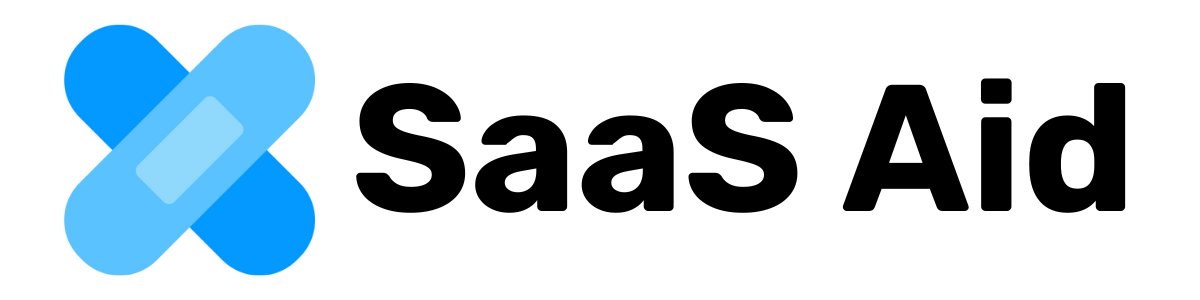Introduction
Welcome to Okta Admin Pro, your comprehensive solution for managing Okta support tickets directly within Zendesk. This guide will help you get started quickly, ensuring your IT support agents can efficiently resolve Okta-related issues.
Prerequisites
- Zendesk Account: Ensure you have administrative access to your Zendesk account.
- Okta Account: Administrative access to your Okta organization.
- Installation Permissions: Ability to install and configure apps within Zendesk.
Installation Steps
- Access Zendesk Marketplace:
- Log in to your Zendesk account.
- Navigate to the Zendesk Marketplace from the Admin panel.
- Find Okta Admin Pro:
- Use the search bar to locate Okta Admin Pro.
- Click on the app to view details.
- Install the App:
- Click the Install button.
- Follow the on-screen instructions to authorize the app with your Zendesk and Okta accounts.
- Configure Settings:
- After installation, go to the app’s settings within Zendesk.
- Enter your Okta API credentials and configure necessary permissions.
- Verify Installation:
- Once configured, ensure the app appears in your Zendesk interface.
- Test basic functionalities to confirm successful setup.
Support and Resources
- Help Center: Access detailed documentation and tutorials here.
- Contact Support: Reach out to our support team at [email protected] for assistance.